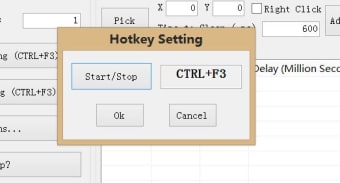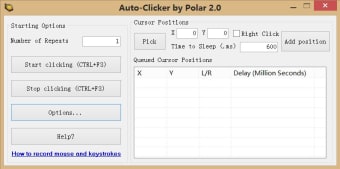Your path to hands-free productivity
A free, lightweight tool, Auto Clicker by Polarbyte automates mouse clicks for users on a PC. This software is a great solution for repetitive tasks or games that demand rapid clicking. It is considered safe, free from malware or viruses, and designed to run efficiently without harming your system.
Top Recommended Alternative
A smart way to automate
Auto Clicker works by performing clicks based on your personal settings. The software offers a variety of key features that give you complete control. You can choose to simulate single or double clicks and customize the time interval between them. Furthermore, you can select where the clicks happen: a fixed spot on the screen or wherever your cursor is at that moment.
Built for all users
The software is simple to set up, requiring no installation—you just download and run the file. With its user-friendly interface, it is easy to configure and adjust settings like the click type, interval, and location to fit your specific needs.
Strategic clicking for gamers
Many gamers can find the Auto Clicker useful for click-intensive titles like idle or MMO games. However, it is important to be cautious when using it in multiplayer games because it might violate the terms of service.
A better way to work and play
Auto Clicker is an effective and free tool for automating mouse clicks. With its customization options and a user-friendly design, it stands out as a reliable choice for individuals looking to streamline repetitive tasks. By freeing up your hands, this lightweight solution allows you to focus on more important aspects of your work or gameplay.